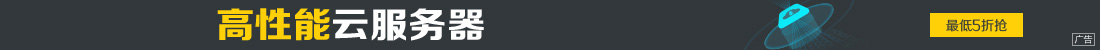点击超链接跳转到iframe框架中显示的方法
时间:2017-11-22 16:16:35|栏目:HTML/Xhtml|点击: 次
添加一个iframe,然后给iframe定义一个name,在链接的target上填写这个name就可以了,具体代码如下:
| <div style="width:500px; height:500px; background:#CCC; border:1px solid #333;"><iframe src="设置iframe初始页面" frameborder="0" width="500" height="500" name="openhere"> </iframe></div> |
上一篇:HTML <h1> 到 <h6> 标签
栏 目:HTML/Xhtml
本文地址:https://demoall.kuaituiyun.cn/16864/wangyezhizuo/HTML_Xhtml/4.html
您可能感兴趣的文章
- 11-22超链接 a href 通过post方式提交表单的方法
- 11-22html中实现数据的显示和隐藏
- 11-22<pre>标签内容自动换行的方法
- 11-22点击超链接跳转到iframe框架中显示的方法
- 11-22HTML <h1> 到 <h6> 标签
- 11-22Html5文档声明和头部信息
- 11-22如何让全站链接在新窗口中打开

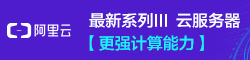
阅读排行
推荐教程
- 11-22超链接 a href 通过post方式提交表单的方法
- 11-22Html5文档声明和头部信息
- 11-22<pre>标签内容自动换行的方法
- 11-22点击超链接跳转到iframe框架中显示的方法
- 11-22HTML <h1> 到 <h6>
- 11-22html中实现数据的显示和隐藏
- 11-22如何让全站链接在新窗口中打开