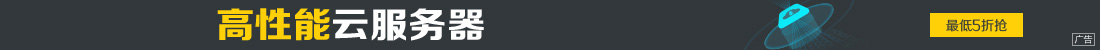ASP.NET编程简单实现生成静态页面的方法
时间:2017-11-22 16:34:09|栏目:ASP.NET|点击: 次
本文实例讲述了ASP.NET编程简单实现生成静态页面的方法。分享给大家供大家参考,具体如下:
1. 使用场景
当页面的数据不需要经常更改时可采用静态页面方式。
2. 使用静态页面的好处
(1)提高网站的访问速度
(2)减轻服务器负担
(3)利于搜索引擎抓取
3. ASP.NET生成静态页面
生成静态页面方法有很多种,先说下我使用的其中的一种。参考资料
基本思路:
(1)创建模板template.html文件,在里面定义一些特殊的字符串格式用于替换内容,如$htmlformat
(2)读取模板,赋值到StringBuilder对象中
(3)将特殊的字符串格式替换为你想要的内容
(4)创建新的静态页面,并将StringBuilder对象写入到文件中即可
4. 方法
|
using System;
using System.Collections.Generic;
using System.Linq;
using System.Web;
using System.Text;
using System.IO;
/// <summary>
///ConvertHtmlPage 生成静态页面
/// </summary>
public class ConvertHtmlPage
{
/// <summary>
/// 生成HTML文件
/// </summary>
/// <param name="templatePath">模板路径</param>
/// <param name="templateName">模板名称</param>
/// <param name="htmlPath">生成HTML的路径</param>
/// <param name="htmlName">生成HTML的名称</param>
/// <param name="format">替换的内容</param>
/// <returns></returns>
public static bool CreatePage(string templatePath,string templateName, string htmlPath, string htmlName,List<string> format)
{
try
{
//读取模板文件
StringBuilder htmltext = new StringBuilder();
using (StreamReader sr = new StreamReader(templatePath+templateName))
{
string line;
while ((line = sr.ReadLine()) != null)
{
htmltext.AppendLine(line);
}
sr.Close();
}
//替换HTML中的标记内容
for (int i = 0; i < format.Count; i++)
{
htmltext.Replace("$htmlformat[" + i + "]", format[i]);
}
//生成HTML文件
using (StreamWriter sw = new StreamWriter(htmlPath+htmlName, false, System.Text.Encoding.GetEncoding("GB2312")))
{
sw.WriteLine(htmltext);
sw.Flush();
sw.Close();
}
}
catch (Exception ex)
{
return false;
}
return true;
}
}
|
栏 目:ASP.NET
本文地址:https://demoall.kuaituiyun.cn/16864/wangluobiancheng/ASP_NET/26.html
您可能感兴趣的文章
- 11-23移动互联网广告有哪些模式?
- 11-23网站打开速度慢解决办法
- 11-23草根站长为什么喜欢做门户站
- 11-23网站投放广告如何达到最好的效果
- 11-22.net 应对网站访问压力的方案总结
- 11-22.net 应对网站访问压力的方案总结
- 11-22详解ASP.NET提取多层嵌套json数据的方法
- 11-22ASP.NET MVC分页问题解决
- 11-22ASP.NET编程简单实现生成静态页面的方法

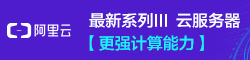
阅读排行
推荐教程
- 11-23移动互联网广告有哪些模式?
- 11-22.net 应对网站访问压力的方案总结
- 11-22详解ASP.NET提取多层嵌套json数据的方法
- 11-23网站投放广告如何达到最好的效果
- 11-22.net 应对网站访问压力的方案总结
- 11-23网站打开速度慢解决办法
- 11-23草根站长为什么喜欢做门户站
- 11-22ASP.NET编程简单实现生成静态页面的方法
- 11-22ASP.NET MVC分页问题解决